Find out why a top-ten mortgage lender with a proprietary loan origination system (LOS) needed to convert from a legacy document platform.


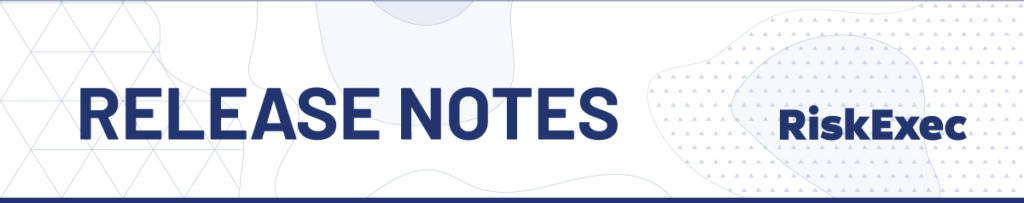
| HMDA
There is a new import format called “Field Data Compare.” This import will allow a user to compare data within two separate HMDA files. |
| To use this import format, select Field Data Compare as your Data Format. Next, select the HMDA file that you want to compare to the HMDA file you are currently in. Finally, select a file you have uploaded that contains a list of application numbers you want to compare between the two files. This allows you to compare a sample of records, rather than the full files.
After clicking Import Data, an import report will display that lists the differences between the two HMDA files. In the example below, multiple applications have a different value for Loan Type. It will list out records that are not found in either LAR and for the records that are matched on Application Number it will compare each field of the LAR. |
| Peer Analysis
Users now have the ability to view a map of a Geographical CRA Peer Set or Unit as long as that Unit is defined at a County, MSA or State level. |
|
|
| Additionally, RiskExec has updated the 2020 and 2021 PPP data to the most up-to-date data provided by the SBA on May 10, 2021. PPP Peer sets can now also be filtered by Loan Delivery Method. |
|
|
| Redlining
When a user creates a Redlining Dataset by importing an existing HMDA or CRA file, they now have the ability to filter the data before creating a new dataset. |
|
|
| Also, a user now has the ability to save and load a saved report format from the Record list in the Redlining module. |
|
|
| Fair Lending
When a user selects a BISG Proxy Type, they will no longer have the option to select a proxy for race or ethnicity, as a BISG selection will proxy those for you. |
| |
| As in the Redlining module, a user now has the ability to save and load a saved report format from the Record list
Assessment Area The Tracts List report has been updated to include the ability to group the tracts by county. The user will click the button in the upper left hand corner that says, “Group by County.” |
|
|
| Miscellaneous
When a user chooses the option to “Select Applications” or “Select Loans” to export in the HMDA Application or CRA Loan list, the exported document will now reflect the number of records selected rather than the total number of records in the file. |
Find out why a top-ten mortgage lender with a proprietary loan origination system (LOS) needed to convert from a legacy document platform.
Learn more about the Goals Module and its key monitoring and reporting features.
Learn about the changes of state consumer protection and the responsibility of financial services institutions to pursue operational excellence and a culture of compliance.