Learn more about the Goals Module and its key monitoring and reporting features.


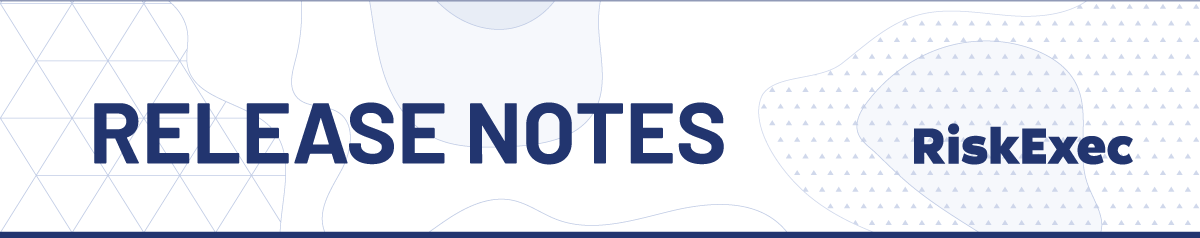
|
|
|
View the criteria used in the Peer Finder by clicking "View Parameters."
|
|
Redlining Peer Finder
In Redlining, users must select from an existing Respondent Group Peer Set, rather than adding individual respondents or using the Peer Finder, while setting up a Redlining Analysis. This allows us to easily connect the Redlining Analysis to a Respondent Group and provide information about the criteria used to create it.
|
Select an existing Respondent Group Peer Set that was created in the Peer Analysis module for your Redlining analysis |
Difference of Means
We have added a click through within the Difference of Means analysis results to get to the loan-level detail. To access the loan-level detail, click on a hyperlinked number in the Test Results tab:
|
Users can now access loan-level detail in a Difference of Means Analysis
|
Then, click on a record in the Application List to review that application’s information:
|
|
|
Percentages have been added to the chart feature on the File Summary tab
|
MiscellaneousDynamic Importer Hovering over any RiskExec field in the Dynamic Importer will now display a tooltip to let you know what type of field it is and its length. If it is a coded field, it will also tell you the Code Type.
|
Learn more about the Goals Module and its key monitoring and reporting features.
Learn about the changes of state consumer protection and the responsibility of financial services institutions to pursue operational excellence and a culture of compliance.
Regulatory and technology experts discuss innovation, CRA reforms, and how single-close construction loans are reenergizing rural America.