Learn more about the Goals Module and its key monitoring and reporting features.


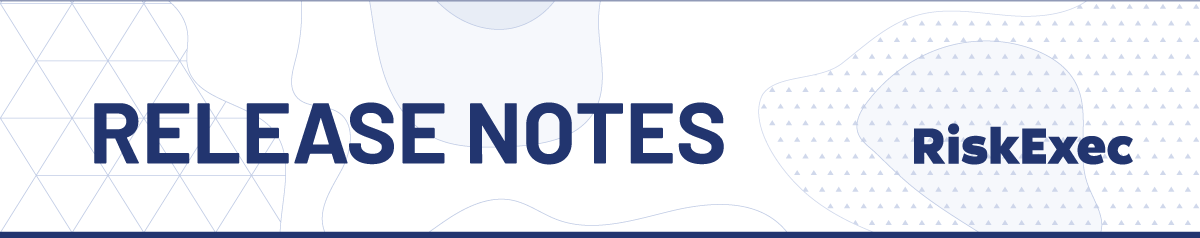
| RiskExec has recently been updated to include the following enhancements: | ||||
|
||||
|
||||
|
||||
|
||||
|
||||
|
||||
|
||||
|
||||
|
||||
|
Learn more about the Goals Module and its key monitoring and reporting features.
Learn about the changes of state consumer protection and the responsibility of financial services institutions to pursue operational excellence and a culture of compliance.
Regulatory and technology experts discuss innovation, CRA reforms, and how single-close construction loans are reenergizing rural America.